|
| |

LoriotPro Datasheet
|
|
|
|
Monitor your Information System (IS)
With LoriotPro, you possess a tool with the
power of a control tower for monitoring your computing resources that
guarantees availability and performance to your users.
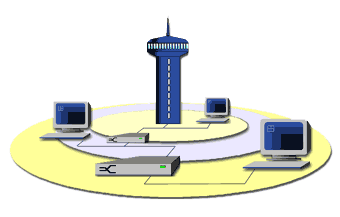
Your computing resources, data and applications, servers, workstations,
switches and network routers all constitute your IS's infrastructure and
can be supervised thanks to the management protocol SNMP, the Internet
standard. LoriotPro takes advantage of this protocol in its smallest
details to help you be effective and accurate in your daily supervising
tasks. LoriotPro does not stop there; it extends its control by using
various protocols such as ICMP and HTTP for WEB server monitoring, for
example. Monitoring is made possible thanks to an optimized use of the
Windows graphical interface as well as Internet browsers. The direct
display of your computing resources and of their performance status in the
form of color-coded icons and alert messages draws your attention to any
fault situations.
Among the possible display modes are:
 | Topological display in geographical maps or
state diagrams
 | Hierarchical tree display organized entirely
by you
 | Filtered display of your most sensitive and
critical resources
 | Filtering and display in a list form of
events informing you of changes in state
|
| | |
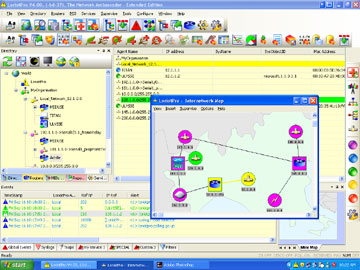
Administer Your Resources
Monitoring without administration cannot
guarantee the responsiveness you need to maintain a system in production
mode.
LoriotPro facilitates this task by enabling the
administrator to act on the changeable parts of the resources he handles.
Most hardware is configured and maintained either by direct access or by
remote access in Telnet and WEB modes. However, many configuration changes
can be made directly using SNMP and its SET command.
|
|
This possibility, which at first glance seems to
bring no added value with respect to standard configuration methods, takes
on a whole new dimension in LoriotPro. LoriotPro's Script functions let
you chain requests and thus automate many repetitive and tedious tasks.
You can, for example, send multiple successive SNMP requests to a switch
and retrieve a list of all active ports, gather a list of devices running
the same Operating System or version, etc.
Organize the Representation of Your Resources
The complexity of an Information System and/or
network administrator's work is directly related to the number of
resources he has to maintain. Furthermore, in the past few years
intentional failures (hackers and human error) have been added to the
hardware and software failures that administrators must deal with. Given
the number of possible flags or indicators to monitor, the administrator
must have an optimized graphical interface in which the organization and
display of resources are shown in a comprehensive overview. LoriotPro has
a hierarchical tree display for all your resources.

This directory, completely under your control,
allows you to file all your computing resources using a logical
organization that is the best one adapted to your activities and your
internal organization. It also allows you to delegate the monitoring of
part of your resources to third parties without revealing your entire
information system and your tree organization.
This tree is your workspace for configuring your resources. If you decide,
for example, to set up a particular monitoring flag such as the volume of
exchanges of a network interface on one of your servers, it is in the tree
on the server to be monitored that you assign a task responsible for that
monitoring. Seconds after you set up the flag, you can display it in a
graphic.
Finding a particular resource object, a workstation for example, among
hundreds of workstations that make up your information system could
quickly become a difficult task. With a multi-criteria search engine
LoriotPro pinpoints and moves you to the object in the directory you
wanted to find. Criteria can be technical (the IP address of the host) but
also organizational (the room and plug number where
|
| Routers receive
special treatment in LoriotPro. Because of their function as nodes, they
are generally treated as critical resources. A dedicated tree is reserved
for them so you can quickly and easily identify all faults that affect
them. Furthermore, the number of flags available for routers and that
LoriotPro can handle puts routers at the head of the list of entities to
monitor and manage. LoriotPro will help you efficiently take advantage of
the many statistics about the state of the traffic in your IS, statistics
that most routers provide through the many objects of their Management
Information Base (MIB).
Discover Your Infrastructure
The primary function of the LoriotPro software is
to build a directory of your information system's resources. Gathering
data about your system is automated by means of a sophisticated discovery
process with many options for setting parameters that give the
administrator a wide scope of action. Discovery is based on IP protocols
such as SNMP and ICMP that provide an exhaustive enhancement of your
directory. This discovery can be launched from any node in your network,
either local or remote, and it extends in a concentric fashion from the
node where it is launched. The process can run in the background and
notify you in this way of any new resource that appears in your system.
Archive your Data and Analyze
Trends
LoriotPro interfaces with databases. The many data
that you collect, events, traffic volume, and operation statuses can thus
be stored inside a database for later processing. This storing capacity
for which the only limit is your database's capacity allows you to analyze
your flags or indicators over the mid and long term (trends).
Don't Drown in Alarms
Managing alarms quickly becomes a nightmare when
they invade your administration console. You can often miss a critical
alarm that is buried under less important ones or even false alarms. To
help you avoid missing critical alarms because less important ones
distract your attention, LoriotPro possesses a conditional display system.
Filtering alarms by order of importance as well as actions to be triggered
are entirely configurable. You can apply one or more of a variety of
actions, such as sending an e-mail message, sounding a beep, launching a
program, etc.
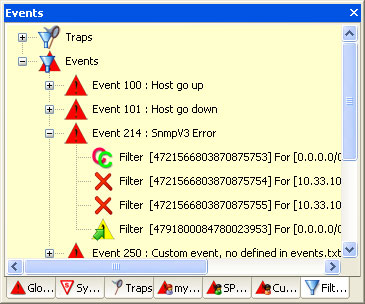
Create and Edit Your Reports
Report creation in WEB format is directly
accessible for any SNMP request. Many pre-formatted reports are accessible
from the WEB server provided by LoriotPro. These allow you to create
reports quickly on the status of your information system's resources using
your favorite Internet browser.
|
|
Manage remotly
LoriotPro runs in a Microsoft Windows environment.
It is, however, possible to have a remote console composed of a standard
Internet browser allowing you to display your directory and your graphic
display adaptors, to consult alarms or query your database. This operating
mode is native to LoriotPro and does not require setting up a dedicated
WEB server.
Make the Most of the Toolbox
LoriotPro is also a fantastic toolbox that
administrators as well as developers can use in their daily tasks. Among
the abundance of this product's offerings, many tools for handling
Management Information Bases (MIBs) greatly facilitate setting up and
customizing administrative tasks. Some examples are Common and Advanced
Query for creating requests about MIB objects, direct access to objects by
means of the MIB tree, the MIB compiler, the MIB Scripter for automating
your requests about objects, etc.
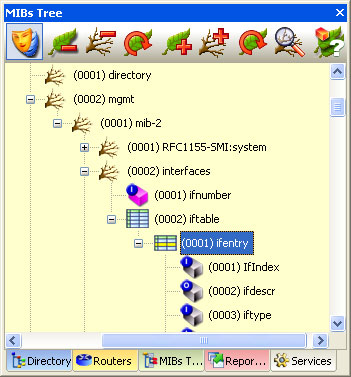
Among LoriotPro tools, there is one that many
administrators will appreciate. What could be more difficult than
discovering the capability of hardware or a system to respond to questions
about status? In technical terms, how can you know which MIB objects are
implemented in an SNMP object? LoriotPro's SNMP Walker discovers them for
you automatically. Note that there is an IP address scanner based on ICMP
or SNMP capable of sweeping a zone of your network and discovering active
elements.
Create Your Own Tools
LoriotPro is modular. These modules, called
plug-ins, can be added to LoriotPro for carrying out specific tasks. Many
plug-ins are provided as examples: a WEB service monitor, a collector of
NetBIOS resources, an e-mail message an e-mail message scheduler based on
alarms, a Cisco?Netflow data collector, a TCP port-listening
supervisor, etc.
The source code for all these programs is provided so that you can develop
your own plug-ins. A Wizard written with Visual C 6.0 from Microsoft?
facilitates the task by creating the skeletal structure of your
applications.
LoriotPro Technical Specifications
Required Configuration Processor: Intel Pentium
III or greater
256 MB of memory
4 GB hard disk
Operating System Microsoft Windows 98, NT workstation, 2000.
Internet browsers supported for consoles Internet Explorer 5.0 and 5.5
|
For Sales enquiry, please send email to sales@sstl.com.hk,
or call us at +852 2152 8966.
|